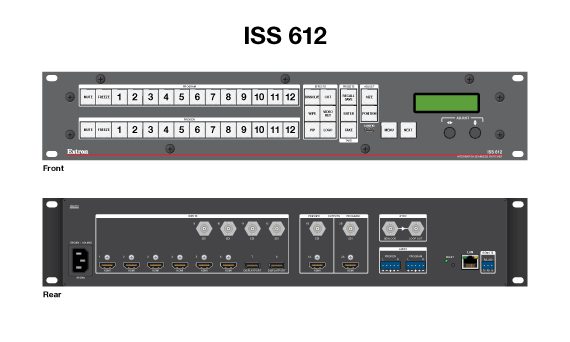The Extron ISS 612 is a 12‑input seamless switcher for the dynamic presentation of HDMI, DisplayPort, and 12G-SDI content with resolutions up to 4K/60. It combines true seamless switching with advanced Vector™ 4K scaling technology. To enhance source switching and facilitate use in live environments, it provides multiple seamless transition effects, mirrored HDMI and 12G-SDI preview outputs, and an intuitive front panel. RS-232 and Ethernet are additional control options. Logo insertion, video keying, and PIP capabilities complement primary content, and audio de‑embedding simplifies integration. Matrix Mode adds automatic, seamless transitions to matrix switchers with HDMI outputs. These features and capabilities enable the ISS 612 to deliver a true seamless signal switching solution perfect for high-end, live presentation environments.
Features
- True seamless switching between 12 digital inputs — Provides sophisticated transition effects for presentations and live events.
- Multiple transition effects include wipes, dissolve, and cut — Offers a wide range of effects that eliminate distracting jumps, glitches, and delays, as well as allows the user to choose transitions most appropriate for the material. Effects include wipes with selectable direction and duration, a dissolve with selectable duration, and a seamless cut.
- Inputs: Six female HDMI type‑A, two female DisplayPort, and four female BNC connectors
- Outputs: Two female HDMI type‑A, two female BNC, and two 3.5 mm 5‑pole captive screw connectors
- Preview and Program outputs — Independent video buses for Preview and Program outputs enable the operator to preview and adjust video prior to presenting on the main display. The 12G‑SDI Preview and Program outputs mirror the HDMI outputs.
- Advanced Extron Vector™ 4K scaling engine — The Vector 4K scaling engine is specifically designed for critical-quality 4K imagery, with best-in-class image upscaling and downscaling.
- 12G‑SDI inputs and outputs support signals up to 4K/60 with genlock
- Buffered 12G‑SDI genlock input with loop-through — Allows for synchronization to an external reference signal and supports bi‑level or tri‑level sync for integration into broadcast and production applications.
- Supports computer and video resolutions up to 4K/60 @ 4:4:4 — Supports HDMI 2.0 and DisplayPort 1.2 signals up to 4096×2160 at 60 Hz with 4:4:4 color sampling, and 12G‑SDI signals up to 4K/60 with 4:2:2 color sampling.
- Supported HDMI 2.0 specification features include data rates up to 18 Gbps, Deep Color, and HD lossless audio formats
- Supports DisplayPort SST – Single Stream Transport data rates up to 21.6 Gbps
- HDCP 2.3 compliant — Ensures display of content-protected media and interoperability with other HDCP-compliant devices.
- Supports 12G‑SDI, 6G‑SDI, 3G‑SDI, and HD‑SDI signals at data rates from 270 Mbps to 11.88 Gbps
- Automatically adapts to SMPTE and ITU digital video standards for SDI signals — Complies with SMPTE ST-2082, SMPTE ST-2081, 424M, 344M, 292M, and 259M for video, SMPTE 299M and 272M for audio, as well as ITU digital video standards to meet the performance needs of today’s video systems.
- Matrix Mode — HDMI inputs 1 and 2 support Matrix Mode, which adds seamless switching and transition effects to any matrix switcher with HDMI outputs.
- PIP – picture-in-picture — Allows any input to be displayed on‑screen simultaneously with another. The PIP window can be dynamically sized and positioned anywhere within the output and is transitioned into or out of the output using the dissolve effect. Sixteen PIP presets are also available.
- Video keying — Title information or other content from an input source can be keyed over the Program image.
- Logo image keying and display — A logo graphic can be positioned and keyed over live video. Logo graphics in BMP, JPG, PNG, or TIFF format may be uploaded to the unit. Full screen images up to 4K resolution can also be displayed to eliminate loss of video between presentations. Up to 16 logo images can be stored.
- Take button sends preview content to the audience using the selected effect — Pressing the Take button on the front panel sends the preview content from the local monitor to the main display device. The switch is performed with the selected effect, providing a seamless transition between sources.
- Aspect ratio control — The aspect ratio of the video output can be controlled by selecting a FILL mode that provides a full screen output or a FOLLOW mode, which preserves the original aspect ratio of the input signal.
- Motion-adaptive deinterlacing for signals up to 1080i — Advanced deinterlacing for all interlaced signals up to 1080i delivers optimized image quality.
- Automatic 3:2 and 2:2 pulldown detection — Advanced film mode processing techniques that help maximize image quality for content sources originating from film.
- Auto-Image™ setup — Automatically optimizes the image by analyzing and adjusting to the video input signal. This can save time and effort in setting up a newly connected source, particularly in presentation environments where different guest presenter laptops with various output resolutions will be connected.
- Auto Input Memory — When activated, the unit automatically stores size, position, and picture settings based on the incoming signal. When the same signal is detected again, these image settings are automatically recalled from memory.
- Input presets — Memory presets are available to store and recall image settings
- Layout presets — Memory presets are available to store and recall user settings. This provides a quick method to set up content preview in anticipation of transitioning it to the Program output.
- Output mute — Allows independent muting of Preview and Program output signals.
- Output freeze — Allows independent freeze control of the program and preview output signals. Frozen content can be switched to the Program output using any transition effect.
- User-selectable HDCP authorization — Allows each HDMI input to appear HDCP compliant or non‑HDCP compliant to the connected source, which is beneficial if the source automatically encrypts all content when connected to an HDCP-compliant device. Protected material is not passed in non‑HDCP mode.
- HDCP Visual Confirmation provides a green signal when encrypted content is sent to a non‑compliant display — A green window with an alert message is displayed when HDCP-encrypted content is transmitted to a non‑HDCP compliant display, providing immediate visual confirmation that protected content cannot be viewed on the display.
- Key Minder® continuously verifies HDCP compliance for quick, reliable switching — Key Minder authenticates and maintains continuous HDCP encryption between input and output devices to ensure quick and reliable switching in professional AV environments, while enabling simultaneous distribution of a single source signal to one or more displays.
- SpeedSwitch® Technology delivers virtually instantaneous switching speeds for HDCP-encrypted content
- EDID Minder® automatically manages EDID communication between connected devices — EDID Minder ensures that all sources power up properly and reliably output content for display.
- EDID capture mode — EDID information can be captured and stored from connected program and preview display devices.
- Comprehensive picture controls for Preview and Program output buses — Fine tune displayed content with picture controls for brightness, contrast, sizing, positioning, and zoom.
- Internal video test patterns and pink noise generator for calibration and setup — Offers several video test patterns and audio pink noise to facilitate proper system setup and calibration of display devices.
- Audio management — Embedded two‑channel digital audio can be extracted from any input and sent to the Preview and Program analog audio outputs. Multi‑channel audio formats can be passed to the Preview and Program HDMI and 12G‑SDI outputs.
- Easy setup and commissioning with Extron’s PCS – Product Configuration Software — Convenient configuration and preset design from a single easy-to-use software application.
- Front panel controls with LCD display — Back‑lit front panel buttons and an LCD menu system with navigation controls ensure simplified operation in live presentation environments and provide quick access to configuration settings.
- Ethernet monitoring and control — Enables control and proactive monitoring over a LAN or WAN.
- Built‑in Web pages — Enables the use of a standard browser for device monitoring and simple troubleshooting over an intuitive Web interface.
- RS‑232 control port — Supports the use of serial commands for integration into a control system. Extron products use the SIS™ – Simple Instruction Set command protocol, a set of basic ASCII commands that allow for quick and easy programming.
- Front panel USB configuration port — Enables easy configuration without having to access the rear panel.
- Executive Mode lockout — Provides restriction to access of controls.
- Includes LockIt® HDMI cable lacing brackets
- Rack-mountable 2U, full rack width metal enclosure
- Internal Extron Everlast™ power supply — Provides worldwide power compatibility, with high demonstrated reliability and low power consumption for reduced operating cost.
- Extron Everlast Power Supply is covered by a 7‑year parts and labor warranty
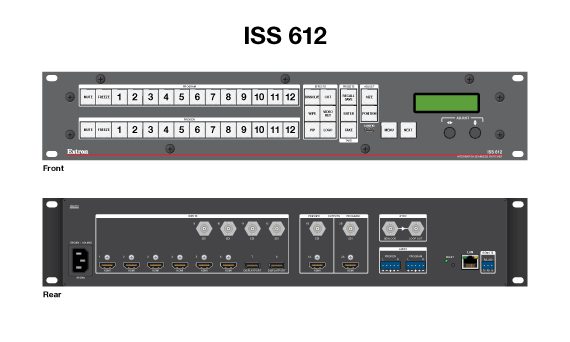
Digital Connectivity with Preview and Program Outputs
Six HDMI 2.0, two DisplayPort 1.2, and four 12G-SDI inputs support signals up to 4096×2160 at 60 Hz. Two 12G-SDI outputs mirror the two HDMI 2.0 outputs. HDCP 2.3 compliance ensures compatibility with high value, encrypted 4K content. Separate Preview and Program outputs enable the operator to review sources on a local monitor before switching them to the viewing audience, making the ISS 612 ideal for live presentation environments. Selectable “Stay” and “Swap” modes allow the operator to choose whether the selected Preview source is retained after a switch or replaced by the outgoing Program source.
Seamless Transitions and Presentation Effects
The ISS 612 enhances the delivery of any presentation by providing a wide variety of switching and visual effects. Multiple transition effects, including wipes with selectable direction and duration, a dissolve with selectable duration, and a seamless cut eliminate distracting jumps, glitches, and delays for clean, seamless source switching. A company logo or other custom graphic can be stored and recalled for insertion into any presentation. Multiple keying options enable the operator to overlay live content, scrolling text, or a stored graphic onto another source to enhance on-screen messaging. Picture-in-picture — PIP mode facilitates insertion of a PIP window that can be sized and positioned dynamically anywhere on the main display, including side-by-side, and transitioned into and out of the main display using the dissolve effect. The 128 user-definable layout presets and 16 PIP presets provide fast access to commonly used configurations and minimize risk of error during a live event.
Vector 4K Scaling
The ISS 612 switcher incorporates the Extron-exclusive Vector 4K scaling engine, developed in-house and engineered to deliver best-in-class image upscaling and downscaling. Vector 4K embodies several Extron-patented scaling technologies plus a new set of image processing algorithms that deliver uncompromising scaling performance. This enables sharp, accurate 4:4:4 processing and scaling of video and computer video signals up to 4K, as well as downscaling of 4K source signals for display in small windows or on lower-resolution displays without losing critical image detail.
Matrix Mode
Matrix Mode provides production-style switching effects for any HDMI matrix switcher. Connect two switcher outputs to inputs 1 and 2 on the ISS 612 to automatically apply a transition effect between the video sources when a switch is detected.
High Performance Video Processing
Selectable FILL and FOLLOW modes maintain the proper aspect ratio of the output. FILL mode provides full screen output, while FOLLOW mode preserves the original aspect ratio of the input signal. Deep Color processing and high-performance deinterlacing of interlaced signals up to 1080i deliver optimal image quality for all content. Automatic 3:2 and 2:2 pulldown detection maximizes image quality for content sources originating from film. Additionally, the color space and chroma sampling of the HDMI output can be set to ensure compatibility with a connected DVI or HDMI display.
Audio Management
Embedded multi-channel HDMI, DisplayPort, or SDI audio is switched, along with video, to the Preview and Program HDMI and 12G-SDI outputs. During a dissolve or wipe, the switcher performs an audio fade down/fade up transition for the duration of the video effect. The ISS 612 includes convenient balanced/unbalanced analog audio outputs on captive screw connectors for sending de‑embedded two‑channel audio to a sound system or other audio destination. Audio output muting can be independently managed for both analog and embedded digital outputs.
Built for Easy Source Integration, Reliable Operation, and Quick Switching
To simplify integration and to ensure optimal system performance and dependability, the ISS 612 features three Extron technologies: EDID Minder®, Key Minder®, and SpeedSwitch®. EDID Minder manages EDID communication between the display devices and input sources to ensure that content is displayed at the optimum resolution. Key Minder authenticates and maintains continuous HDCP encryption between input and output devices to facilitate quick and reliable switching. SpeedSwitch delivers exceptional, virtually instantaneous switching between sources with HDCP-encrypted content.
Multiple Options for Control and Operation
The ISS 612 features an easy-to-use interface with discrete source selectors for preview and program outputs, effect and preset selection buttons, and a front panel LCD menu system with navigation controls for quick access to configuration settings. RS-232 and Ethernet are additional control options. The switcher can be configured via USB and Ethernet using Extron’s PCS – Product Configuration Software, which provides a user-friendly GUI that is very easy to navigate. This software application allows for expedited setup and commissioning, real-time monitoring, plus the ability to configure several ISS 612 units in the same session.
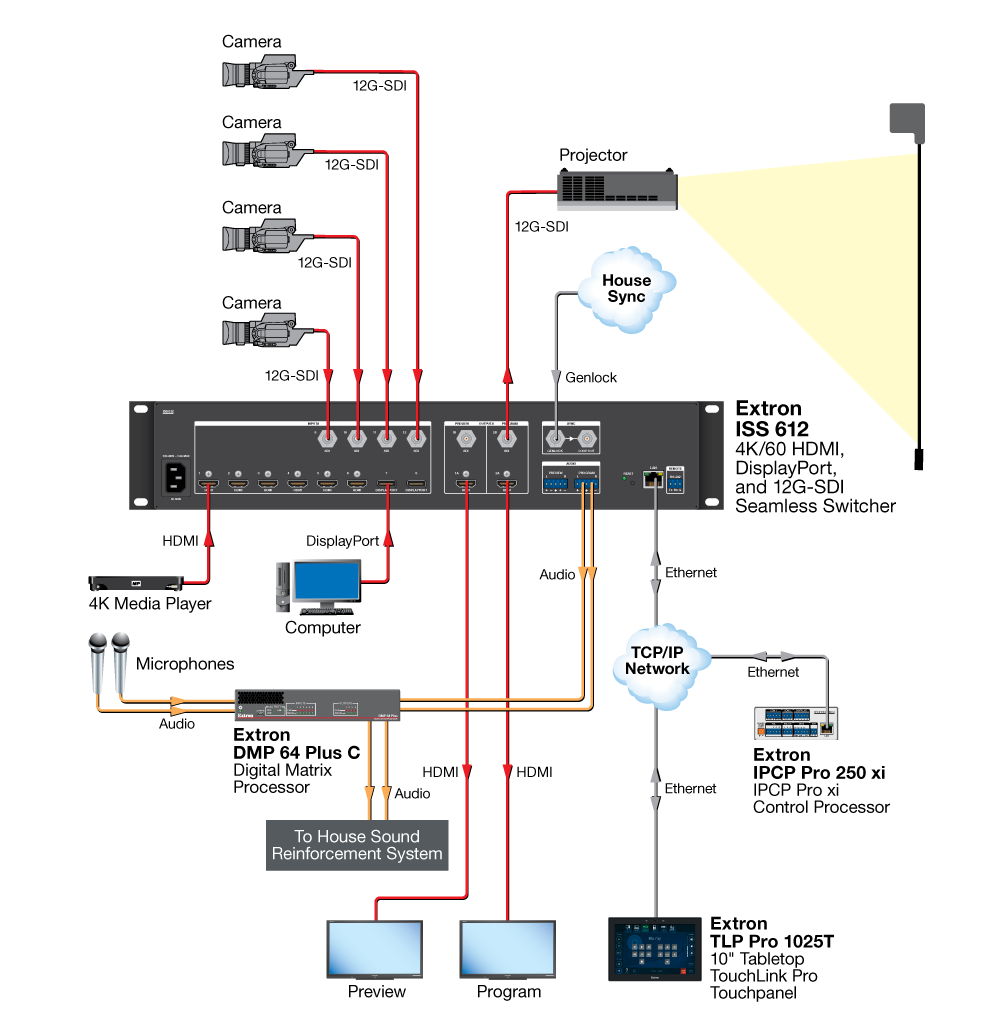
Other Resources:
Brochure: ISS 608, ISS 612 – Brochure